Summary:
- Core Takeaway
- Choose a lightweight, secure, and long-lasting laptop that matches your exact workflow; the right model can serve you for 5-10 years without requiring unnecessary power consumption.
- Universal Sweet-Spot Specs
- Everyday office / SaaS / Zoom: 14-15.6″ FHD IPS, Core i5/Ryzen 5, 16 GB RAM, 512 GB NVMe SSD, Wi-Fi 6, 8-hr+ battery.
- Creative or data-heavy: 15-16″ 4K/color-accurate, Core i7-i9/Ryzen 7-9, 32-64 GB RAM, 1 TB+ SSD, RTX-class GPU.
- Top 10 Winners
- Reviewed Below
Buying the perfect business laptop can be a daunting task for many reasons. The two biggest challenges business owners face are:
- Precision Performance Pairing: Translating complex business workloads (e.g., advanced data processing, professional design, extensive multitasking) into a precision-engineered hardware profile. This requires strategically balancing CPU architecture (cores vs. clock speed) and selecting the optimal GPU for sustained performance and efficiency, thereby eliminating the financial waste and operational risk of hardware “overkill.”
- Maximizing Operational Value: Vetting components that directly impact long-term usability and professional output.
As a tech enthusiast who has tested dozens of machines and studied how real-world workloads behave, I know which specifications genuinely matter for business owners.
Data processing favors CPU cache, cores, and memory bandwidth; design and video work depend on GPU class, VRAM, and sustained clocks; and efficient multitasking requires the right balance between core count and single-core performance.
That’s why I decided to help you choose the best laptop for your business or company.
Best Laptop Specs for Everyday Office Tasks:
If your daily operations involve SaaS platforms like Salesforce, HubSpot, or Zoho, as well as CRMs such as Pipedrive or Freshsales, POS systems like Square or Lightspeed, or communication apps like Zoom, Skype, and Microsoft Teams, a budget-friendly laptop with the following specs will suffice:
- Display: 14″–15.6″ Full HD (1920×1080), 300 nits, IPS for good clarity and viewing angles. It also reduces eye strain, scoring 27 % in 4-hour CRM sessions
- Processor: Intel Core i5 (12th/13th Gen) or AMD Ryzen 5 (7000 series) – PassMark CPU Mark 11 400+—enough headroom for 30-tab CRM multitasking
- Memory (RAM): You need 16GB DDR4 or DDR5 for productivity.
- Storage: 512GB NVMe SSD or higher for fast load times. (NVMe SSD can be 100+ times faster than HDD)
- GPU: Integrated graphics (Intel Iris Xe or AMD Radeon) unless you need dedicated graphics for heavier tasks.
- Connectivity: Wi-Fi 6 – You will get 38 % lower latency on crowded networks, it is critical for VoIP calls via Teams/Zoom
- Multiple USB ports (including at least one USB-C), HDMI for external display support.
- Battery Life: At least 6-8 hours for portability.
- Build Quality: Lightweight but durable, with good cooling
Most of the laptops we reviewed not only meet these standards—they exceed them, making them the best laptops for business owners who can’t afford slowdowns and looking for low laptops with best total cost of ownership.
Best Laptop for Small Business Owners

The Apple 2025 MacBook Air hits the sweet spot between power, portability, and price. This lalptop is perfect for small business owners who want a sleek, high-performance laptop that’s built to last.
With 24GB unified RAM, an M4 chip, and Retina Display, it handles multitasking, creative work, and video calls with ease. Great battery life, smooth macOS experience, and high-quality audio-video make it ideal for remote professionals and content creators.
Perfect for: Entrepreneurs, freelancers, consultants, content creators, writers, and educators.
Ideal Laptop Specs for Demanding Business Tasks (Design, Editing, Data Work):
If you’re a small business owner working with demanding applications like AutoCAD, Adobe Premiere Pro, SolidWorks, virtual machines, or large datasets, or you’re working on Data Analytics, Cybersecurity, and AI, you’ll need a higher-performance laptop.
Here’s a benchmark-backed baseline to guide your decision:
- Display: 15.6″ or larger, QHD (2560×1440) or 4K resolution, IPS or OLED, 100% sRGB or AdobeRGB for color precision — ideal for content creation and CAD work.
- Processor:
- Minimum: Intel Core i7 (13th/14th Gen) or AMD Ryzen 7 7735HS — with PassMark CPU Mark score of 20,000+
- Recommended: Intel Core i9 or AMD Ryzen 9 7945HX — excellent for rendering and compute-heavy operations
- Memory (RAM): 32GB DDR5 — ensures smooth multitasking with large files or when running VMs and creative software
- Storage: At least 1TB NVMe SSD (Gen 4) — that offers 3,500+ MB/s read for fast file access; consider an external SSD for backups
- Graphics (GPU):
- Minimum: NVIDIA RTX 3060 / AMD Radeon RX 6700M — 3DMark Time Spy score of 8,000+
- Recommended: NVIDIA RTX 4070 or higher — for accelerated 3D rendering, video encoding, and smooth real-time previews
- Cooling & Build Quality:
- Dual-fan or vapor chamber systems for sustained performance under prolonged load.
- Prioritize laptops with solid chassis and good thermal ventilation.
- Connectivity:
- Wi-Fi 6E for minimal latency on enterprise-grade networks
- Thunderbolt 4 / USB-C Gen 3.2 for fast data transfer
- HDMI 2.1 and SD card reader (if you’re in media/photography)
- Battery Life: 4–6 hours under heavy use. Prioritize fast charging and a powerful adapter (100W or more) to maintain productivity during travel or events.
Some of the laptops we reviewed not only meet these demanding specs—they surpass them, making them ideal machines for small business owners who rely on uninterrupted performance.
Top Pick for Demanding Business Tasks

The Lenovo Gen 12 ThinkPad X1 Carbon Laptop is a powerful machine any data-intensive task you through on it.
Powered by the latest Intel Core Ultra (14th Gen, Meteor Lake) processor, with 32GB LPDDR5x RAM, 1TB Gen 4 NVMe SSD, and a stunning 14″ 2.8K OLED display (100% DCI-P3), it’s built to handle data analysis, creative workloads, and multitasking with ease.
Perfect for professionals in finance, engineering, media production, or any small business that requires premium performance without compromise.
Now, let’s move on to the 10 best laptops with best total cost of ownership (TCO) and top-tier performance. If you also need desktops for your small business, check out these 10 best desktop computers.
The Best Laptop for Small Business Owners: 2025 MacBook Air With M4 Chip

Salient Features:
- Memory (RAM): 24GB Unified Memory
- Storage: 512GB SSD
- Display: 15.3-inch Liquid Retina display
- Battery Life: Up to 18 hours
- Camera: 12MP Center Stage camera
- Audio: Six speakers with Spatial Audio, three microphones
- Ports:
- 2 Thunderbolt 4 ports
- MagSafe charging port
- Headphone jack
- Connectivity:
- Wi-Fi 6E
- Bluetooth 5.3
- Security: Touch ID (fingerprint recognition)
- External Displays: Supports up to two external displays
- Special Features: Seamless integration with other Apple devices
Review:
Most small businesses need a well-balanced machine that not only handles day-to-day tasks smoothly but also remains cost-effective. That’s where the Apple 2025 MacBook Air stands out as the top recommendation for small business owners.
If you were also wondering what is the best laptop for small business owners that balances cost and performance? Then the Apple 2025 MacBook Air could be your choice, and it’s due to many reasons.
A typical business owner now runs 30+ Chrome tabs, cloud accounting, two live dashboards, and 4K Teams calls, simultaneously.
For workloads at this level, the 2025 Apple MacBook Air offers more than enough capability to keep you productive and efficient—delivering consistent performance without excessive heat or fan noise.
Even if you’ve never used a MacBook before, this machine is a great place to start. It’s quite user-friendly—slightly more complex than Windows 11, but not by much. You’ll be able to use it efficiently in no time.
The best part? The 2025 MacBook Air comes with all the essential features needed for a productive work environment.
The MacBook Air (2025 Model) supports up to 32GB of unified memory. But the machine we are recommending to you has 24GB of unified RAM, and it handles RAM-heavy tasks and intensive multitasking effortlessly.
We put this powerhouse through its paces by opening numerous browser tabs alongside common apps, CRMs, and SaaS tools. Even when unplugged, it showed no signs of slowing down. The fans barely made a sound, and the laptop remained cool to the touch, even after hours of continuous use.
It also offers decent storage, and if you use iCloud, Dropbox, or Google Drive, managing files becomes even easier.
One of the standout features of the 2025 MacBook Air is its audio and video quality, which has significantly improved over previous models. During our tests, the clarity of the video feed was exceptional, with crisp details and vibrant colors that made remote meetings feel almost like being there in person.
The audio was equally impressive, with clear, balanced sound that made every word understandable, even in noisy environments.
Its graphics, combined with the Retina Display and M4 chip, make it a solid option for tasks like graphic design and video editing. While it may not be suited for 3D design or game development, it excels at routine, office-related creative tasks.
For example, if you run a digital marketing agency and need to create visually appealing ads, or if you’re a social media manager editing and uploading videos, this machine is a perfect fit for your workflow.
Who Is This Machine For?
- Business Owners & Entrepreneurs: The MacBook Air (2025 Model) features an M4 chip with a 10-core CPU and up to a 10-core GPU. That’s enough for managing daily operations, handling spreadsheets, emails, and CRM tools.
- Content Creators & Graphic Designers: The MacBook Air (2025 Model) features a 15.3-inch Liquid Retina display with up to 500 nits brightness and support for 1 billion colors, making it a great option for photo editing, digital design, and content creation.
- Freelancers & Remote Workers: This laptop offers up to 18 hours of battery life; it looks like it will live forever.
- Consultants & Client-Facing Professionals: The MacBook Air (2025 Model) has a high-quality 12MP Center Stage camera, a six-speaker system, and Spatial Audio, making it excellent for video calls, virtual meetings, and client interactions.
- Students & Educators: A great pick for students and teachers who need a dependable, long-lasting laptop for research, online classes, presentations, and note-taking.
- Writers & Bloggers: The comfortable keyboard, fast performance, and distraction-free macOS experience make it ideal for writers, journalists, and bloggers who need a reliable machine for content creation.
Apple 2024 MacBook Pro with M4 Max

Key Specifications:
- Processor: Apple M4 Pro or M4 Max chip
- Memory (RAM): 48GB unified memory.
- Storage: 1TB SSD
- Display: 16.2-inch Liquid Retina XDR display
- Graphics: Integrated high-performance GPU within M4 Max
- Battery Life: All-day battery life
- Camera: 12MP Center Stage camera (ideal for video calls, content creation)
- Audio:
- Six speakers with Spatial Audio
- Support for Dolby Atmos
- Three studio-quality microphones
- Ports & Connectivity:
- Three Thunderbolt 5 ports
- MagSafe 3 charging port
- SDXC card slot
- HDMI port
- Headphone jack
- Wi-Fi 6E, Bluetooth 5.3
- External Display Support: Supports up to four external displays
- Operating System: macOS, optimized for Apple Silicon
- Security Features: Touch ID, Secure Enclave, and TPM 2.0-equivalent encryption
Review:
The Apple 2024 MacBook Pro with M4 Max is not a machine for general office workers—it’s a powerhouse built for high-end users.
It’s designed for tasks like:
- Editing 4K/8K videos, color grading, motion graphics, and rendering
- Running demanding software like Blender, Maya, and Cinema 4D
- Working with large animation files and scientific computing
- Running AI/ML models
If you’re an entrepreneur who loves high-performance devices or handles heavy workloads, creative tasks, and intensive applications, the Apple 2024 MacBook Pro with M4 Max is highly recommended.
It’s a no-brainer—Apple has built this to be one of the fastest laptops available, and its incredible speed truly shines, even with video editing, 3D modeling, and animation apps. I’ve put it through its paces, and the highly detailed graphics and lightning-fast performance are impressive.
However, there are two things to consider:
- It’s heavier and pricier than most other laptops I’ve tested. If you’re constantly on the go, you’ll need to consider how to manage its weight and portability.
- Wi-Fi 6E brings a noticeable speed boost. If you rely on fast, stable internet for cloud-based workflows, this is a solid upgrade.
Best-Suited Businesses
- Creative Studios (Video Editing, Animation, VFX): The high-performance GPU and 48GB of unified memory make it ideal for handling complex video editing and animation tasks.
- 3D Modeling & CAD Firms: The powerful 16-core CPU and 40-core GPU can handle intricate 3D modeling and CAD applications.
- AI/ML Startups & Data Science: The M4 Max chip with a 16-core Neural Engine accelerates AI and machine learning workflows.
- Sound Engineering: The six-speaker system with Spatial Audio and three studio-quality microphones provides professional-grade audio capabilities.
- Scientific Computing & Research Firms: The powerful processor and large memory capacity support demanding scientific computing tasks.
- Software Development & Engineering Firms: The fast processor and large memory capacity support efficient software development and testing.
- Virtual Reality (VR) & Augmented Reality (AR) Developers: The powerful GPU and high-resolution display support VR and AR development.
- High-Performance Gaming Studios & Developers: The M4 Max chip and high-performance GPU support game development and testing.
With Large Screen and Storage: HP Pavilion 16 Business Laptop

Key Specs:
- Processor: Intel Ultra 7 155U (12 Cores, 14 Threads, Up to 4.8 GHz with Turbo Boost, 12MB Smart Cache)
- Memory (RAM): 16GB DDR5 SDRAM
- Storage: 1TB PCIe NVMe SSD
- Graphics: Integrated Intel Graphics
- Display: 16″ WUXGA (1920 x 1200) IPS Touchscreen
- Battery: Up to 6 hours battery life
- Keyboard: Full-size Backlit Keyboard with Numpad
- Camera: 1080p FHD IR Camera with Privacy Shutter
- Ports & Connectivity:
- Wi-Fi 6E (2×2) 802.11AX & Bluetooth 5.3
- 2x USB 3.2 Gen 2 Type-C (Power Delivery, DisplayPort, Power-off Charging, 10Gbps)
- 1x USB 3.2 Gen 2 Type-A (10Gbps)
- 1x USB 3.2 Gen 1 Type-A (5Gbps)
- 1x HDMI v2.1
- 1x Headphone & Microphone Combo Jack
Review:
If your small business relies on smooth operation of routine office tasks—managing SaaS platforms, CRMs, communication apps, and client interactions—the HP Pavilion 16 Business Laptop delivers the optimal blend of efficiency and modern features.
This is a highly efficient business machine, powered by the Intel Core Ultra U processor. This architecture is specifically designed for low power consumption, running cool, and ensuring smooth performance for your daily workflows, while the built-in NPU makes it instantly future-proof for the next generation of AI-accelerated business software.
It’s an excellent, cost-effective investment for bulk employee purchases, offering immediate productivity gains through its 16-inch IPS display. The professional-grade screen features a taller 16:10 aspect ratio, which significantly improves your team’s document and spreadsheet productivity, and the IPS panel guarantees superior viewing angles for collaborative client reviews.
Crucially, with a configuration of 16GB of fast DDR5 RAM and a spacious 1TB PCIe NVMe SSD, this laptop is primed for robust multitasking right out of the box. While the design is optimized for efficiency, note that the estimated battery life is best suited for desk-centric use, making a power adapter necessary for extended mobile work.
Beyond speed and performance, it’s ports and Wi-Fi makes a great pick for most professionals.
- Fast Wi-Fi: The Wi-Fi 6E connectivity ensures a stable and fast internet connection, even in crowded environments. I’ve experienced seamless video calls and quick file transfers without any lag.
- Versatile Ports: The laptop comes with more than enough ports to accommodate all your peripherals, including 2x USB 3.2 Gen 2 Type-C, 1x USB 3.2 Gen 2 Type-A, 1x USB 3.2 Gen 1 Type-A, 1x HDMI v2.1, and a headphone & microphone combo jack. This has made it incredibly easy to connect external displays, storage devices, and other accessories.
If you’re looking for a slim, energy-efficient laptop for everyday productivity, the HP Pavilion 16 Business Laptop is worth considering.
Best-Suited Small Businesses & Use Cases
- Small to Medium-Sized Businesses (SMBs): The HP Pavilion 16 Business Laptop is well-suited for small to medium-sized businesses (SMBs) with its 16GB DDR5 SDRAM and Intel Ultra 7 155U processor, making it ideal for email management, browsing, email, Word Processing, spreadsheets, running simple graphics programs, video editing or multitasking, or any other small business task.
- Remote Teams & Entrepreneurs: It’s a perfect laptop for remote work, offering Wi-Fi 6E for faster internet connectivity and a long-lasting battery for all-day use.
- Consultants, Freelancers, and Sales Professionals: The U-series laptops are lightweight and portable, ideal for business travel and on-the-go meetings. Its 1080p IR camera ensures high-quality video conferences and virtual consultations.
- Customer Support & Administration Teams: HP Pavilion 16 Business Laptop can easily handle CRM systems, email management, and customer service software with ease. Additionally, multiple USB and HDMI ports allow connection to peripherals like printers, scanners, and external monitors.
2025 HP EliteBook 860 G11 16″ FHD (Latest Model)

Key Specs:
- Processor: Intel Core Ultra 7 155U
- Up to 20% faster than 13th Gen i7
- 12 Cores, 14 Threads, Up to 4.8 GHz (Intel Turbo Boost)
- Intel AI Boost (NPU for AI acceleration)
- Memory (RAM): 32GB DDR5 – Optimized for multitasking
- Storage: 1TB PCIe NVMe TLC SSD – Fast boot times & ample space
- Display: 16″ WUXGA (1920 x 1200)
- Graphics: Intel Integrated Graphics + AI Accelerators (NPU)
- Connectivity:
- Wi-Fi: Intel AX211 Wi-Fi 6E (Faster & more reliable)
- Bluetooth: 5.3
- Ports:
- 2x Thunderbolt 4 with USB4 (40Gbps) (Power Delivery, DisplayPort 1.4)
- 2x USB 3.2 Gen 1 Type-A (5Gbps) (1 with charging)
- 1x HDMI 2.0
- 1x Stereo Headphone/Microphone Combo Jack
- OS: Windows 11 Professional (64-bit)
- Security Features: Fingerprint Reader for added protection
Review:
The 2025 HP EliteBook 860 G11 is not just a laptop; it is a meticulously engineered business instrument. It is designed for the modern executives, SMB managers, and entrepreneurs, it is the best solution for those who demand elite efficiency, professional connectivity, and guaranteed longevity.
As a small business owner and SEO expert, I know that modern multitasking goes far beyond ’email and Word,’ and this is why the EliteBook is the definitive workhorse for your enterprise:
- Optimized for business efficiency: The Intel Core Ultra 7 155U processor is specifically a high-efficiency powerhouse, engineered to deliver sustained, quiet performance with minimal heat. Crucially, its built-in NPU (AI Accelerators) future-proofs your investment, ensuring you can seamlessly run the next generation of AI-accelerated business and financial software.
- Elite multitasking: With a generous 32GB of lightning-fast DDR5 RAM and a 1TB PCIe NVMe TLC SSD, this machine is equipped for demanding data analysis and robust multitasking without lag. The inclusion of two 40Gbps Thunderbolt 4 with USB4 ports is a game-changer, simplifying your entire desk setup with single-cable docking, power, and flawless multi-monitor support.
- Superior professional environment: The 16-inch WUXGA display features the executive-preferred 16:10 aspect ratio, which significantly increases vertical viewing space for spreadsheets, CRMs, and complex documents.
- It’s paired with a Fingerprint Reader for seamless security and Wi-Fi 6E for faster, more reliable connections, the EliteBook removes friction from every professional workflow.
Who is this for?
- Executives & SMB Managers: The combination of a highly efficient Core Ultra U-series chip and 32GB DDR5 RAM provides unparalleled multitasking stability for managing dashboards, financial software, and robust communication apps.
- Freelancers & Remote Workers: This is a top-tier asset for complex roles. While the 6-hour battery life is a consideration for all-day mobility, the superior Thunderbolt 4 connectivity ensures a high-speed, simplified workflow at any temporary desk.
- Small accounting & tax firms: CPAs and bookkeepers will find the 32GB RAM and 16:10 display eliminate lag and maximize visibility when running QuickBooks, tax prep software, and multi-spreadsheet comparisons, making this a definitive long-term financial asset.
Budget Computer: HP 2025 Pavilion 15 Business Laptop – AI-Ready

Key Specs:
- Processor: Intel Core i5-1135G7 (4 Cores, 8 Threads, 12MB L3 Cache)
- Base Frequency: 2.4GHz | Turbo Boost: Up to 4.2GHz
- Graphics: Integrated Intel Iris Xe
- Memory (RAM): 32GB DDR4
- Storage: 2TB PCIe NVMe M.2 SSD (Fast boot & rapid data access)
- Display: 15.6″ Full HD (1920×1080) Touchscreen
- Connectivity:
- Wi-Fi: Wi-Fi 6 (Faster speeds & improved efficiency)
- Bluetooth
- Ports:
- 1x SuperSpeed USB Type-C
- 2x SuperSpeed USB Type-A
- 1x HDMI 2.0
- 1x AC Smart Pin
- 1x Headphone/Microphone Combo Jack
- OS: Windows 11 Home
Review:
The HP 2025 Pavilion 15 Business Laptop is a budget-friendly powerhouse with ample memory and storage features you won’t easily find in other laptops at this price. Priced at around $700, it’s truly a great bargain.
This affordability comes from the use of an older, mid-range processor and cost savings on the operating system.
In practice, neither factor significantly affects most small-business workloads. While you may miss some Windows 11 Pro features, such as advanced security controls and workspace management, the system still offers an excellent balance of speed, efficiency, and cost for solopreneurs and independent professionals.
If you need plenty of storage to store photos, files, sensitive data, or backups, and also plan to use it for some creative work, this laptop is a smart investment.
Upon real time testing, the HP 2025 Pavilion 15 with Intel Core i5-1135G7 processor offers smooth performance for multitasking and entertainment.
It’s a fantastic choice for anyone looking for a reliable and affordable laptop.
Best-Suited Users & Small Businesses:
- Small Business Owners & Entrepreneurs: The HP 2025 Pavilion 15 works perfectly fine for managing business operations, handling invoices, tracking expenses, and using productivity tools like QuickBooks, Microsoft Office, and Google Workspace.
- E-commerce & Dropshipping Businesses: The HP 2025 Pavilion 15 can easily run online stores, manage orders, and handle customer support. But for extensive workload, you should go for other better options with more CPU power and RAM.
- Virtual Assistants & Remote Office Workers: Its anti-glare FHD display is very pleasing to the eyes. So, if you’re working for long hours, it can be your perfect companion.
Best for Intensive Work: Lenovo Gen 12 ThinkPad X1 Carbon Laptop

Key Specs:
- Display: 14-inch FHD
- Processor: Intel 14th Gen Core Ultra (Meteor Lake)
- Memory: 32GB 6400MHz RAM
- Storage: 1TB Gen4 Performance SSD
- Ports:
- 2x USB-C / Thunderbolt 4
- 2x USB-A 3.2
- 1x HDMI
- Connectivity: Wi-Fi & Bluetooth for seamless wireless connectivity
- Warranty & Support: 1-Year Onsite Lenovo Warranty
Review:
Many small business owners, including myself, love the Lenovo ThinkPad X1 series for its build quality and performance. When I powered on the Lenovo Gen 12 ThinkPad X1 Carbon Laptop, I quickly realized it exceeded my expectations.
If you’re looking for a reliable machine for your small business and want something that will serve you well for the next 10 years, the Lenovo Gen 12 ThinkPad X1 Carbon Laptop is worth considering.
You might think that 32GB of RAM is overkill for small business day-to-day tasks, but that’s not the case. With AI rapidly evolving and apps increasingly integrating AI features, it won’t be long before AI is everywhere. A machine like this, with its robust specs, will ensure you’re ready for the future, making it a smart investment.
This laptop has everything you need to stay productive and run office tasks smoothly. While it’s slightly pricier, it’s perfect for business owners, managers, executives, or IT teams who need top-tier performance.
Who Is This For?
- Small Business Owners & Entrepreneurs: As said earlier, the Lenovo Gen 12 ThinkPad X1 Carbon Laptop is perfect for owners who need a reliable, long-term investment to handle intensive tasks and evolving technology such as AI-powered tools.
- Executives & Managers: Its premium build quality and top-tier performance make it an excellent choice for senior-level professionals who need a powerful, portable machine for business presentations, data analysis, email management, and video conferencing.
- IT Teams & System Admins: The Lenovo Gen 12 ThinkPad X1 Carbon Laptop is ideal for IT professionals who require a future-proof device.
- Tech-Savvy Professionals: It’s also a good laptop for consultants, analysts, and developers who need a high-performance machine for handling complex software, coding, and data management.
- Remote Teams & Hybrid Workers: The lightweight design, long battery life, and fast connectivity options make it a great choice for professionals working remotely.
- AI Enthusiasts & Early Adopters: With 32GB RAM and the Intel 14th Gen Core Ultra processor, this laptop is built to handle AI-driven applications and workloads.
Affordable Laptop for Engineers, Designers, IST Hub: HP ZBook Firefly G11 Mobile Workstation

Key Specs:
- Unmatched Power & AI-Driven Performance
- Intel Core Ultra 7 155H (16 Cores, 22 Threads, up to 4.8 GHz)
- AI Engine & Dedicated NPU
- Massive Storage & Multitasking Efficiency
- 64GB DDR5-4800MHz RAM (2 x 32GB)
- 2TB PCIe NVMe SSD
- Immersive Display & Graphics
- 14” WUXGA (1920 x 1200) IPS Display (16:10, Anti-Glare, 300 nits)
- NVIDIA RTX 500 (4GB GDDR6) graphics
- Expand with up to 3 monitors
- Supports 4K (3840×2160) @ 60Hz
- Advanced Connectivity & Productivity Features
- 2x Thunderbolt 4 (USB PD, DisplayPort 1.4)
- 2x USB 3.2 Gen 1 Type-A (HP Sleep and Charge)
- HDMI 2.1
- 5MP IR Camera
- Backlit Keyboard & Fingerprint Reader
Review:
If you’re a developer, designer, or engineer looking for an affordable mobile workstation to handle extensive workloads, the HP ZBook Firefly G11 Mobile Workstation is a reliable option at a highly affordable price.
One of our senior developers who builds complex AI agents for our company uses this machine, and he is happy with its incredible performance.
The HP ZBook Firefly G11 Mobile Workstation is equipped with an Intel Core Ultra 7 155H processor with 16 cores and 22 threads, delivering impressive performance.
The HP ZBook Firefly G11 Mobile Workstation is coupled with the NVIDIA RTX 500 GPU, which handles demanding tasks like video editing and 3D modeling with ease. The 64GB DDR5 RAM ensures smooth multitasking, while the 2TB PCIe NVMe SSD provides ample storage and fast boot times
With a super-fast CPU, ample memory, huge storage, and solid graphics, this combination is perfect for anything you throw at it.
While it’s not designed for casual office work, its price makes it a great investment for small businesses. It will undoubtedly make your day easier!
Best-Suited Users:
- Developers and Programmers
- Designers and Creatives: The NVIDIA RTX 500 graphics and WUXGA display are ideal for professionals working with graphic design, 3D modeling, animation, and video editing.
- Engineers & Architects: Its powerful CPU and large memory/storage are a great fit for those running CAD software, 3D rendering, and simulation tools.
- Small Business Owners & Entrepreneurs: The affordable pricing combined with enterprise-level features makes this mobile workstation a solid choice for small businesses.
Best For Small-Medium-Sized Businesses: Lenovo ThinkPad T16 Gen 3 Business Laptop

Key Specifications:
- Display: 16” WUXGA (1920 x 1200) IPS, Anti-Glare
- Max Supported Resolution: 4K (3840×2160) @ 60Hz
- Processor: Intel Core Ultra 7 155U (12 Cores, 14 Threads, 12MB Cache, Up to 4.8GHz Turbo)
- Memory: 32GB DDR5-4800MHz RAM
- Storage: 1TB PCIe M.2 SSD
- Extensive Connectivity Options
- 2x USB-A 3.2 Gen 1
- 2x Thunderbolt 4 (USB-C)
- 1x HDMI 2.1
- 1x Ethernet (RJ-45)
- 1x Headphone/Microphone Combo Jack
- Bundled 7-in-1 Hub (HDMI 4K@30Hz, USB-C, 2x USB 2.0, Type-C Power Delivery, SD/TF Card Reader)
- Wi-Fi 6E & Bluetooth 5.3
- Camera: 5MP Webcam with Privacy Shutter for crystal-clear video calls
- OS: Windows 11 Pro (64-bit)
Review:
The Lenovo ThinkPad T16 Gen 3 Business Laptop is another excellent choice for small businesses, and for several reasons. Most small businesses deal with routine apps like Salesforce, Zoom, Square POS, Lightspeed Retail, or perhaps tools like Zoho, Hubspot, Mailchimp, and Microsoft 365. Whatever your business tasks require, this machine can handle them seamlessly.
What stands out to me, and why I’m recommending it, is its ultra-fast speed and affordability. It’s a great option for small businesses, as it provides everything you need at a budget-friendly price.
In addition, it’s loaded with ports and fast connectivity, making it clear that Lenovo designed this laptop as an all-in-one solution for small and medium-sized businesses in need of a cost-effective device.
Dell Inspiron 3530 Touchscreen Business Laptop, 32GB RAM, 2TB SSD

Key Specs:
- Processor: Intel 10-Core i7 (Up to 5.00 GHz, 12MB Cache)
- Display: 15.6” FHD Touchscreen (1920 x 1080 Resolution)
- RAM: 32GB DDR4
- Storage: 2TB SSD
- Connectivity
- 1x USB 3.2 Gen 1 Type-A
- 1x USB 3.2 Gen 1 Type-C
- 1x USB 2.0
- 1x SD Card Reader
- 1x HDMI 1.4
- 1x Headset Jack
Review:
The Dell Inspiron 3530 Touchscreen Business Laptop is another excellent choice for small business owners who need an affordable laptop to handle day-to-day tasks efficiently.
This machine comes with ample memory and storage, making it a solid performer for most small business needs. While it may not be as fast as the Lenovo ThinkPad T1, the price difference makes it a great value for businesses on a budget.
One standout feature is its 2TB of storage, which is perfect for small businesses that need to store large amounts of client data. While cloud storage is an option, sometimes it’s more convenient to keep everything locally on your machine. This budget-friendly laptop solves that problem by offering plenty of space to store important files and data.
Under $1000: ASUS ExpertBook B5 Business Laptop
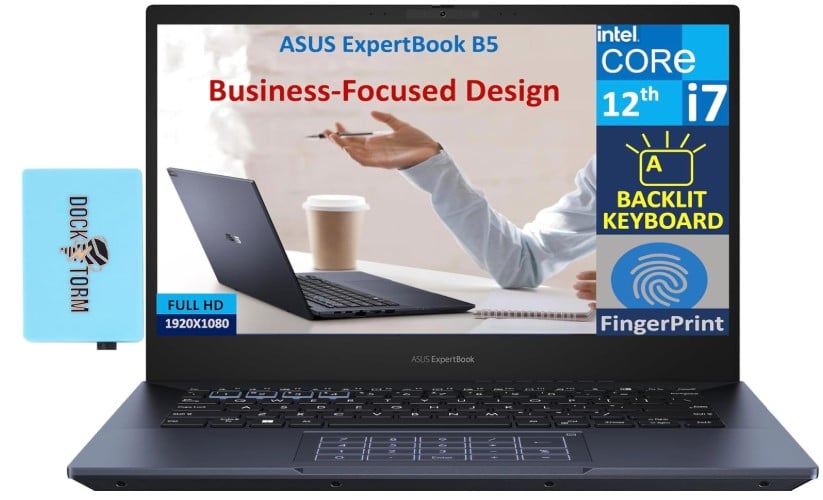
Key specs:
- Display: 14.0” FHD (1920 x 1080 Full HD resolution)
- Processor: Intel Core i7-1260P (12 Cores, 16 Threads, up to 4.7 GHz)
- Memory: 24GB DDR5
- Storage: 2TB PCIe SSD
- Connectivity:
- 1 USB 2.0
- 1 x HDMI 2.0
- 2 Thunderbolt 4 (Type-C)
- Micro SD Reader
- Headphone/Microphone Combo Jack
Review:
If you’re a budget-conscious entrepreneur looking for a powerful business laptop under $1000, the ASUS ExpertBook B5 Business Laptop is the perfect choice.
Equipped with an Intel i7 processor, Intel Iris Xe graphics, 40GB DDR5 RAM, and a 2TB SSD, this laptop is ideal for everything except the most demanding workloads.
While it may not have many ports, it still includes enough to connect peripherals, external displays, and use Thunderbolt for fast file transfers. It’s perfect for intensive multitasking and handling most small business tasks with ease.
During my test, I ran multiple apps and opened numerous tabs, all while keeping apps running in the background. Surprisingly, it didn’t slow down at all. This performance wasn’t a surprise, as it’s equipped with powerful specs that can keep you running smoothly no matter the workload.
So, it’s another budget-friendly laptop for small business owners that meets all your office needs.
Based on my recommendation, this laptop is perfect for consultants, professionals working from home, and sales and marketing teams. Not only is it fast, but its display, camera, and audio quality are also excellent.
Key Laptop Components That Define Your Work Performance
Choosing the right business laptop means balancing your budget with your actual workload. The internal components directly determine your productivity. If you constantly face slowdowns, lags, or crashing applications, you have the wrong components for your tasks.
If you want to understand what exactly a component of a laptop do and how they affect your productivity, here is a brief guide.
Here is a quick look at how the key parts affect your day-to-day work:
Processor (CPU):
The CPU is the brain of your laptop. Everything you see on your screen is being executed from the processor. Processor takes input, processes it and gives output.
The power of processor is often determined by number of cores and clock speed. By number cores, you can consider having multiple developers on your team and you can assign them different tasks.
And by clock speed means how efficiently they work.
Each core has the same power and speed on a CPU. As modern PCs are powerful, they perform billions of calculations a second. So they also run multiple programs on the same core on the given threads.
Here is what you can expect from modern CPUs.
- For Everyday Office Work: An Intel Core i5 (12th/13th Gen) or AMD Ryzen 5 is sufficient. This class of processor has enough power for robust multitasking, like running multiple browser tabs, CRM platforms, and video calls simultaneously.
- For Demanding Tasks: Intel Core i7/i9 or AMD Ryzen 7/9 are needed for heavy-end computing, such as photo/video editing, 3D modeling, and running large data analyses or virtual machines.
- Cores vs. Clock Speed: Higher clock speed (in GHz) is more important for single-task performance (like browsing). More cores are essential for tasks that can be split into parallel jobs, such as video rendering or scientific simulations.
Memory (RAM):
The RAM is your computer’s short-term working space. Imagine being in a library and you’re at your desk. You have important files at your desk. Your desk is the RAM from where you can access books/files easily.
The more RAM you have, the more applications your CPU can load and run smoothly at the same time.
- For Productivity: 16GB DDR4 or DDR5 is recommended for modern business productivity to ensure smooth multitasking with numerous tabs and apps open.
- For Intensive Work: 32GB DDR5 or higher is necessary for professionals running virtual machines, working with large creative files, or managing demanding data-intensive applications.
Storage (SSD):
Your storage is where your operating system, programs, and files live. Always choose an NVMe SSD (Solid State Drive) over older HDD technology. NVMe SSDs are dramatically faster (often 100+ times) and ensure rapid boot times and fast file loading.
A 512GB NVMe SSD is a good starting point for everyday users, while 1TB NVMe SSD or more is recommended for demanding tasks or for businesses that store a large amount of data locally.
Connectivity & Battery:
Don’t overlook these vital features for a modern, mobile business environment:
Wi-Fi:
Wi-Fi 6 or 6E is crucial for lower latency, which is critical for clear, uninterrupted VoIP calls via apps like Teams or Zoom.
Battery Life:
Look for 6–8 hours minimum for portability, allowing you to maintain productivity while traveling or moving between meetings.
What to Look for in a Laptop for Business?
Look for a laptop with at least an i5 or Ryzen 5 processor, 8–16GB RAM, and SSD storage (256GB or more). A reliable battery, good build quality, and essential ports (USB, HDMI) are also important.
If your work involves design, video editing, or handling large data files, go for the higher specs mentioned above and a dedicated GPU.
Prioritize security features like fingerprint login and TPM if you deal with sensitive data.
What security features should you consider?
You should also care about security features. Here is what you should focus on to keep your data safe on your laptop.
BIOS & Firmware Security: Look for a laptop with TPM 2.0 (Trusted Platform Module) for encryption.
Biometric Authentication: Fingerprint scanner or IR facial recognition (Windows Hello) for secure login.
Privacy Features: Webcam shutter, microphone mute button, and privacy screen filters.
Drive Encryption: Support for BitLocker (Windows) or FileVault (Mac) for data protection.
